
When it comes to crafting a resume, there are many elements you have to consider, as a job seeker, while making a great first impression. The resume’s content, layout, and design all play important roles in showcasing the skills and experiences of a candidate.
However, one aspect often overlooked is choosing the right margins. Resume margins refer to the amount of white space around the edges of a document.
While it may seem minor, margins can greatly impact how potential employers perceive a resume. Choosing the right margin size can help ensure your resume looks professional and polished while making it easier for recruiters and hiring managers to read and understand your qualifications.
Why Resume Margins are Crucial for Jobseekers
Here’s an overview for those unfamiliar with what exactly resume margins are.
Margins refer to the blank spaces at the top, bottom, left, and right sides of a document where no text or graphics appear.
These spaces provide visual breathing room for readers to focus more easily on the content without feeling overwhelmed or crowded by too many words or images.
In terms of specific measurements for margins on resumes, there are four main types:
- Standard (1 inch)
- Narrow (0.5 inches)
- Wide (1.25 inches)
- Custom (Your specification)
Standard margins are commonly used across industries and professions worldwide as they meet most printer/page requirements.
But certain jobs or career fields may require different margin sizes based on their preferences or formatting guidelines. So it’s important to research industry-specific standards when deciding which margin size suits your career goals.

Standard Margins
What Are Standard Resume Margins?
Standard Resume Margins are typically set to one inch on each side of the page.
These margins are considered “standard” because they are the default settings in most word-processing programs. One-inch margins provide a balanced composition for the resume, making it easy on the eyes and simple to read.
The standard margins also allow enough white space around each section, making it easier for recruiters to quickly scan through a candidate’s qualifications. In addition, using standard margins ensures that your resume can be easily printed and scanned without any formatting issues.
Pros and Cons of Standard Margins
Standard Margin Pros
Standard Margin Cons
Examples of Industries That Prefer Standard Margins
Industries such as finance, law, administration or government-related jobs often require resumes with standardized formatting since they favor consistency and professionalism.
Employers in these fields typically receive a high volume of applicants, so using standardized formatting makes it easier for them to compare resumes fairly.
Standardized formatting also helps reduce bias in hiring decisions since all candidates’ resumes will appear similar at first glance – thus ensuring equal opportunity in candidate selection.
Narrow Margins
Explanation of Narrow Margins
Narrow margins, as the name suggests, are margins that are smaller than the standard size.
While the standard margin size is usually set at 1 inch on all sides, narrow margins can be set to 0.5 inches or even less.
The main idea behind using narrow margins is to allow more information to fit on a single page.
By reducing the margin size, you may be able to fit an additional line or two of text onto each page of your resume.
This may not seem like much, but considering overall pages, it can significantly affect how much information you can provide. However, using narrow margins should be approached with caution, as it can also make your resume appear cluttered and difficult to read.
Pros and Cons of Narrow Margins
Narrow Margin Pros
Narrow Margin Cons
Examples of Industries That Prefer Narrow Margins
While there are no hard-and-fast rules about which industries prefer which margin sizes, there are some general trends that you should be aware of when deciding whether or not to use narrow margins in your resume.
Industries that strongly emphasize technical skills and experience prefer narrower margins than those prioritizing softer skills or qualifications.
Examples of industries that may benefit from narrow margins include Computer science, Engineering, and Finance.
However, it’s important to note that this is not a hard-and-fast rule, and you should always consider your circumstances and preferences when making decisions about your resume formatting.
Wide Margins
Explanation of Wide Margins
Wide margins refer to the use of larger-than-standard margins on a resume. This means more space between the edge of the page and the text.
The typical standard margin size for a resume is one inch, but wide margins can be anywhere from 1.25 inches up to 1.5 inches or more.
The idea behind using wide margins is to add white space to the document, making it look less cluttered and easier to read.
It also gives the impression that there is more content on each page, even though there may not be.
Pros and Cons of Wide Margins
Wide Margin Pros
Wide Margin Cons
Examples of Industries That Prefer Wide Margins
Some industries prefer candidates who use wider page margins on their resumes because they prioritize creativity over formality in their hiring process or because they expect long, detailed CVs rather than brief resumes.
Industries like Graphic Designing (because creativity plays an important role here), Advertising (to summarise pitches with clients), and Academia (to showcase research publications) prefer Resumes with Wide Margins.
Keep in mind that not all hiring managers or recruiters within the same industry will expect wide margins, so you will need to research thoroughly to make an informed decision.
Custom Margins
When using standard, narrow or wide margins, you may find that your resume needs to be tweaked and adjusted to fit the information you want to include. This is where custom margins come in handy.
Custom margins are an option that allows you to set your own margin size to fit the specific requirements of your resume.
It is important to note that while custom margins can be a great tool, they should be used with caution, as improper use can lead to formatting issues and make your resume look unprofessional.
How to Set Custom Margin on MS Word or Google Docs?
Let’s dive into the step-by-step process of how you can set custom margins on MS Word and Google Docs.
Resume Margins in MS Word
- Step 1: Go to “Page Layout” and click on “Margins”.
- Step 2: Click “Custom Margins” at the bottom of the drop-down menu.
- Step 3: In the new window that appears, you can enter specific measurements for each side of the page, and click OK
Resume Margins in Google Docs
- Step 1: Go to “File Menu” and click on “Page Setup”.
- Step 2: A dialog box will open, where you can adjust various settings related to page formatting, including margins.
- Step 3: Select “Custom” from the drop-down menu and set each margin size according to your needs.
Pros and Cons of Custom Margins
Custom Margin Pros
Custom Margin Cons
When setting custom margins, the recommendation is to limit the changes to a range of 0.5-inch differences between standard margins.
Examples Where Custom Margin Can Be Used
Custom margins can be used in a variety of industries, but they may not be appropriate for every job application.
Creative fields such as graphic design or marketing might benefit from using unique custom margins to showcase creativity and design skills. In contrast, more traditional industries such as finance or law may prefer standard or narrow margins for their conservative nature.
In general, if you choose to use custom margins on your resume, it is important to exercise restraint and ensure the layout is easy to read and professional-looking.
Additionally, always consider the industry you are applying to and their preferences before making major formatting decisions on your resume.
Conclusion
When choosing a margin style for your resume, consider both aesthetics and functionality.
Your goal is to create a document that is easy to read, visually appealing and highlights your skills and accomplishments in the best possible light.
Remember that some hiring managers may have specific preferences or guidelines regarding resumes in their industry. There are no hard-and-fast rules when choosing the perfect margin style for your resume.
The key is experimentation – try different styles until you find one that works best for you and presents information clearly without overwhelming readers.
With careful consideration of aesthetic design principles and industry-specific expectations of what makes an effective resume layout, you’ll walk confidently into job interviews, knowing you’ve done everything possible to set yourself up for success.

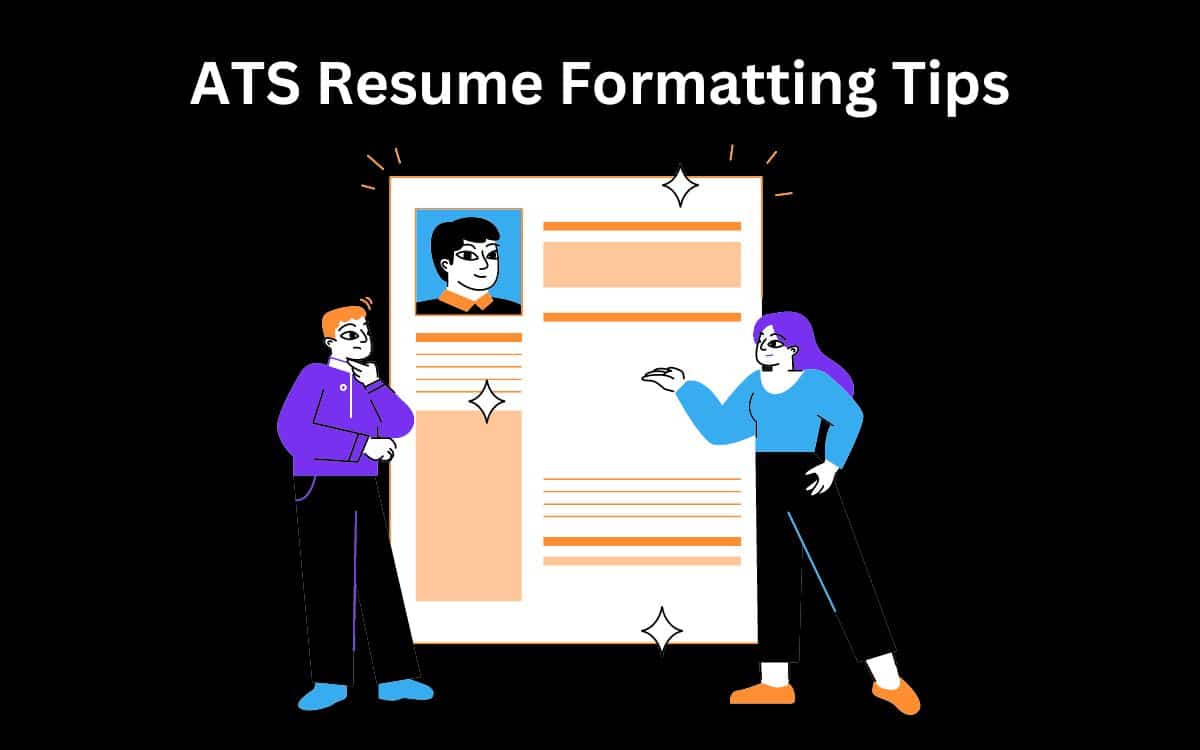
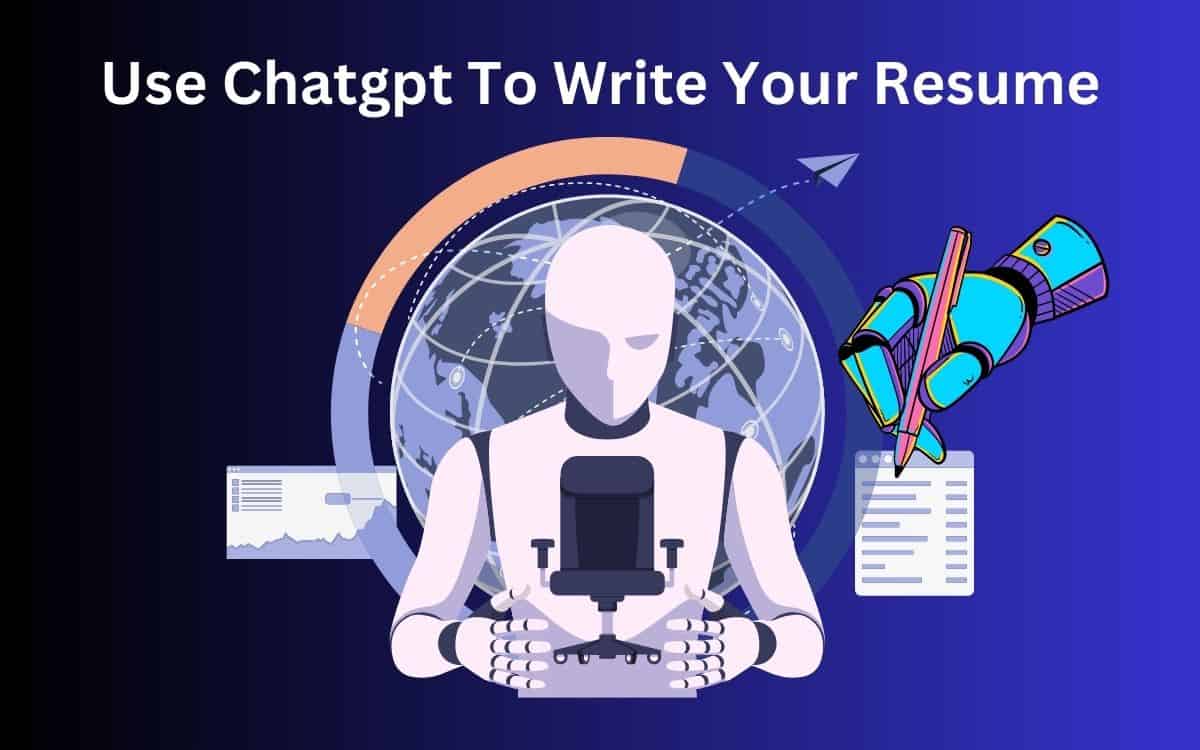


![How to Add Resume to LinkedIn [Beware Current Employer]](https://resumeguardian.com/wp-content/uploads/2023/03/How-To-Add-Resume-To-LinkedIn.jpg)
