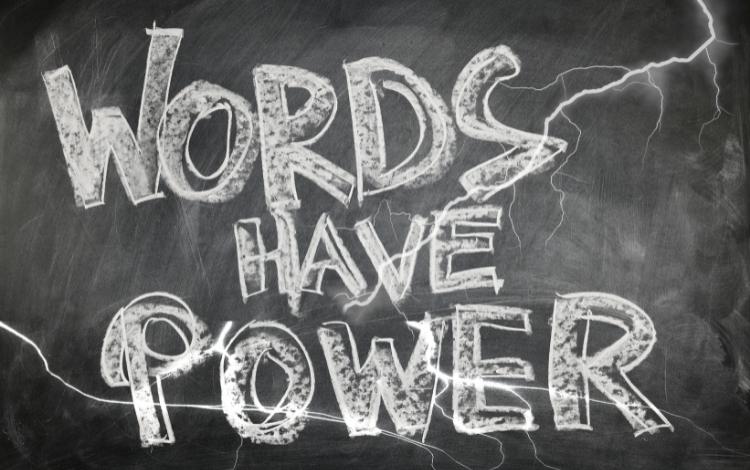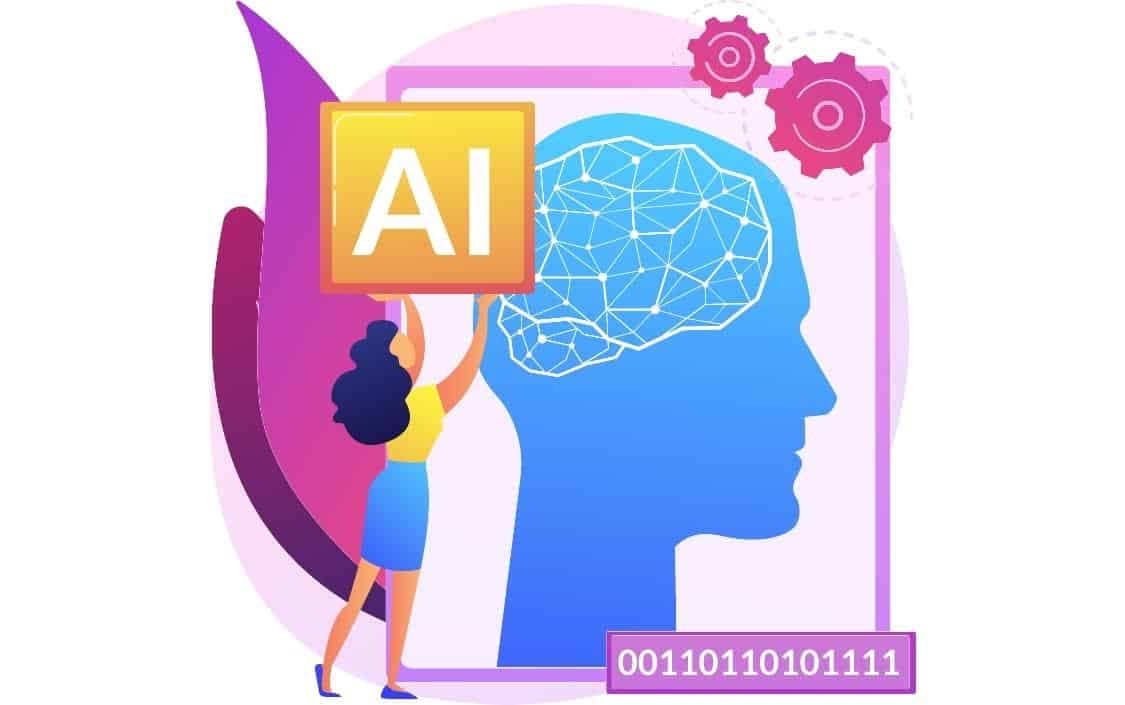An Applicant Tracking System (ATS) is a software system employers use to automatically scan and rank the resume of job applicants without human intervention.
Most companies today use ATS to automate and simplify their hiring process. ATS does the first-level scoring for every job posting and selects the resume.
Resumes of qualified job seekers that pass the ATS screening then reach the recruiters/human desk for further screening.
Optimizing your resume to pass the ATS screening process is pretty important. An ATS management score of 80% is generally considered very good, and it’s always better to have an 80% score than a mediocre one.
To improve your resume’s ATS score, follow these five simple hacks.

Resume Do’s and Dont’s For High ATS Score

When you submit your resume, the ATS uses its algorithm to determine which parts are most accurate and which are not.
If your resume content looks garbled to ATS due to formatting issues, your resume will never get a high score and may not pass the ATS scrutiny, even if you have all the skillsets for that job opening.
Correct formatting of your resume is crucial, and it’s good to understand what formatting works and what formatting does not work with ATS. Understanding this is crucial to get your resume pass the scanning phase and to get called for job interviews.
Let’s go through the critical do’s and dont’s when updating your resume to get a high ATS score and to make it an ATS-compliant resume.
- Do not use Tables or Columns – Most ATS systems cannot recognize tables or columns. It’s best to omit such formats and keep your resume in a simple text format.
- Use Traditional Fonts – Keep this simple and stick to traditional serif or sans serif fonts. The best fonts with ATS are Times New Roman, Arial, Calibri, Garamond, Cambria, Georgia, Helvetica, Verdana, Georgia, or Tahoma.
- Use Chronological Format– Functional resume formats don’t do well with ATS, so it is best to stick to a reverse-chronological formatted resume.
- Use Standard Headings – Use standard resume section headings like “Summary,” “Skills,” “Work Experience,” etc. Using non-standard headings like “What I’ve done so far” instead of “Work Experience” might result in low ATS scores.
- Use .doc or .pdf format – Save your resume in .docx or .pdf format, which is most compatible with ATS.
- Resume in First Person – This point is not essentially a Your Resume Summary should also include all of your responsibilities and achievements, so write in the first person.
- Scan resume using Resume Keyword Scanner – Finally, scan your resume using a Resume Keyword Scanner, like Resume Worded or Job Scan, to quickly identify any words or phrases that can be replaced with more powerful, effective ones. Such tools help you edit your resume faster for the best chance of success and secure interviews faster.
Correct formatting of your resume is crucial, and it’s good to understand what formatting works and what formatting does not work with ATS.
Resume Keywords for High ATS Score

Every industry has specific words and jargon, called “keywords,” understood by those working in that industry. Employers might use such keywords while creating job descriptions, which are ATS keywords used to identify potential candidates for a job listing.
Research a couple of job listings you’ll apply for, identify the relevant keywords that apply to your specific industry and job role, and include those in your resume.
Have the right keywords sprinkled on your resume to pass the ATS system’s rigorous scrutiny, so your resume gets shortlisted and goes to the hiring manager.
Let’s review some valuable tips on including keywords and optimizing your resume for ATS.
- Study Job Description – For every job role you apply to, read the job description carefully and take the time to analyze and research the requirements and company in more detail.
- Identify keywords using Wordcloud Generator – Use Wordcloud Generator to identify the most critical keywords (scroll to next section for Wordcloud Generator)
- Take Keywords from Job Description – The skills and experience in your resume should match the keywords used in the job description.
- Add Keywords to Resume – Include those keywords in your resume.
- Resume in Readable Format – Your resume must be readable to ATS software and to the hiring manager. Use an ATS-friendly resume template to create your resume.
Have the right keywords sprinkled on your resume to pass the ATS system’s rigorous scrutiny, so your resume gets shortlisted and goes to the hiring manager.
Analyze Keywords in the Job Description using Wordcloud Generator

Modify and tailor your resume for every job application you send out for that specific job description. This makes your resume relevant to that job, and ATS would identify your resume as well-suited for that particular job description.
ATS is a resume scanning software and it tries to match the keywords in the job description against applicant’s resume. The resume with matching keywords is scored high by Applicant Tracking Systems.
When you apply for a job, ATS usually ranks your resume and shortlists it for further screening by the hiring manager. Your objective is to get ATS to select your resume, and it’s not a random ‘hit and win’ process.
You have to be intentional to win the game. It does not require much work, but it takes some effort to get this right and is totally doable in a few minutes.
To ensure that your resume gets a high-ranking score from ATS, follow this simple four-step process when you apply for the next job opening.
Step 1: Study Job Description
Go to the website with job openings/job listings. Select and copy the job description and responsibilities.
Step 2: Get Keywords using WordCloud.
Go to Wordcloud Generator or any free word cloud generator website, and paste the job description. Wordcloud helps to give you a visual summary of the most common skillsets and terms used in the job description.
Bigger word size indicates high frequency, and small word size means low occurrence. Hover over the high-frequency words to see each word’s count.
Step 3: Add Keywords to your Resume
Edit your resume to include all the high-frequency words/terms summarized by word cloud. Include more occurrences of high-frequency words throughout your resume.
Don’t spam or keyword stuff; you need to have a healthy balance of high-frequency words in a way that organically integrates into your overall resume.
Upload your resume to Linkedin for better reach, and write a good LinkedIn summary. I find AI-based Linkedin Summary generators very helpful to create a good summary quickly.
Step 4: Run ATS Scan to get your Resume Score
Your resume is now ready.
Run a final ATS scan on your resume to check your resume for ATS compatibility. See how your resume potentially scores in the real world. Many free ATS resume scan options are available to run “Test ATS scans” on your resume and get the score.
ATS is a resume scanning software and it tries to match the keywords in the job description against every applicant’s resume. The resume with matching keywords is scored high by ATS.
Run ATS Scan to test and improve your Resume Score

You have already studied the job description at this stage, run wordcloud on the job description to get keywords, and include those in your customized resume.
You are now ready to run a Test ATS CV scan on your resume to get your ATS score, which would give you an idea of how your resume would be scored by ATS in the real world, and continue to update until you get a score of at least 80%.
Free ATS Resume Scanner
Skillsyncer.com provides a free option to scan resumes and score them against job descriptions.
You can use free resume keyword scanners to give those final touches to your resume. Just follow the below step-by-step process:
Step 1: Go to Skillsyncer Resume Scanner

Step 2: Copy and paste the job description into the first box.
Step 3: Copy and paste your resume to the 2nd box.
Step 4: Run the scan.

If your score is less than 80%, make recommended changes in your resume (usually will be to add a few highlighted keywords from the job description), and rescan.
You can also get a free resume review online from websites like ResumeWorded, which offers free reviews.
- Upload your resume on the website and provide any additional details requested.
- Wait for the website to provide you with feedback on your resume.
- The entire process usually takes no more than a few hours, so you get access to valuable feedback quickly and easily.
- Update your resume with review comments.
Rerun the scan, rinse and repeat until you reach an 80% score, which is considered an excellent ATS score.
If your score is less than 80%, make recommended changes in your resume, rinse and repeat until you make it to an 80% score.
Don’t Over-optimize or Trick the ATS system

Once you have implemented the above hacks in your resume, and the scan shows your resume is 80% ATS compliant, you are good to go. Send out the job application with your ATS resume and cover letter.
Don’t over optimize the ATS-compliance process. Optimizing to get a perfect 100% score is not required, since you have to repeat this process for every job application you send out, and could eat up on your time.
Also, do not try to cheat the ATS system by sprinkling invisible keywords (keywords in white font) in your resume to make your resume look like the perfect match for the job description.
Definitely optimize your resume for a good ATS score, but remember – the objective is not to get an ATS score of 100% using underhanded methods.
Once ATS selects a resume and sends it to recruiting manager, ATS highlights all the keywords in a different color. Scanning software has an ATS resume keyword scanner that can detect such practices and reject your resume. And due to some reason, if it passes the ATS scanner, hiring managers could quickly understand that your resume does not have the relevant skillsets listed, and they would take it off their shortlist.
No one would like to employ a candidate willing to cheat to achieve their targets. Remember – Optimize for a good ATS score if you feel you are a good fit for that job but don’t over-optimize or trick the ATS system.
Don’t try to cheat the ATS system by sprinkling invisible keywords (keywords in white font) in your resume, so as to make your resume look like the perfect match for the job description
Final Thoughts
You hit home runs not by chance but by preparation
Roger Maris
In this article, we have covered critical tips to keep in mind when updating your resume and easy hacks you can implement today to make your resume ATS-compliant before applying for your next job.
Don’t overwork the job descriptions. This is where most applicants go wrong – don’t create a long list of bulleted points that’s not readable.
Be sure to get the keywords from the job description. ATS looks for keywords while scanning, and you need to have these keywords in your relevant job titles, skill sets, or resume body.