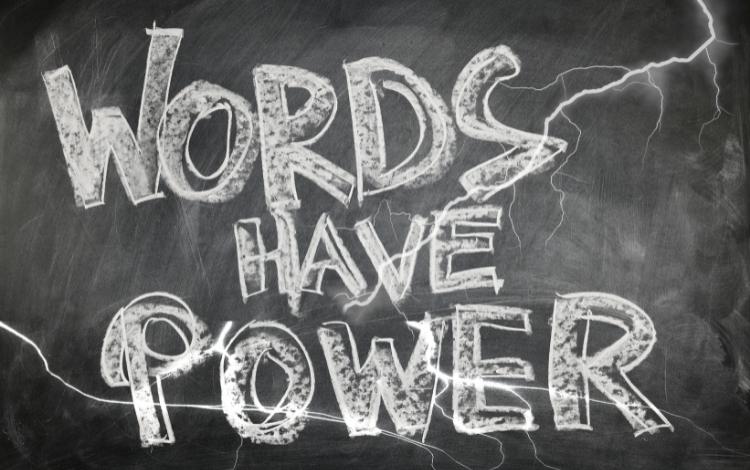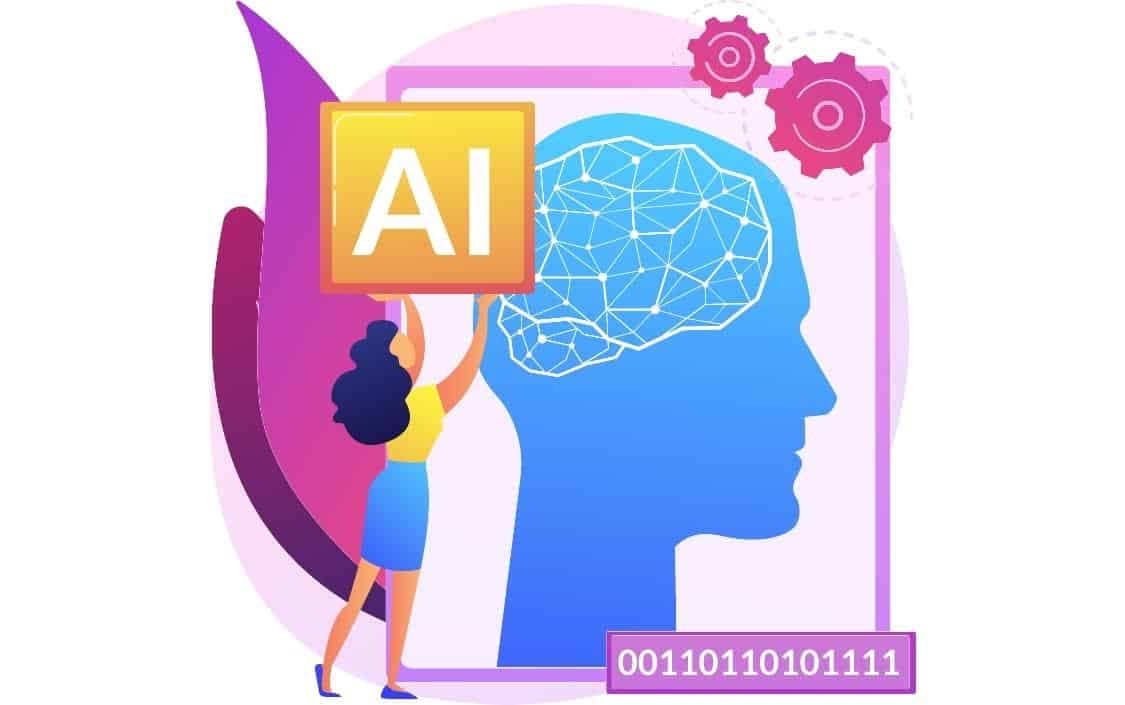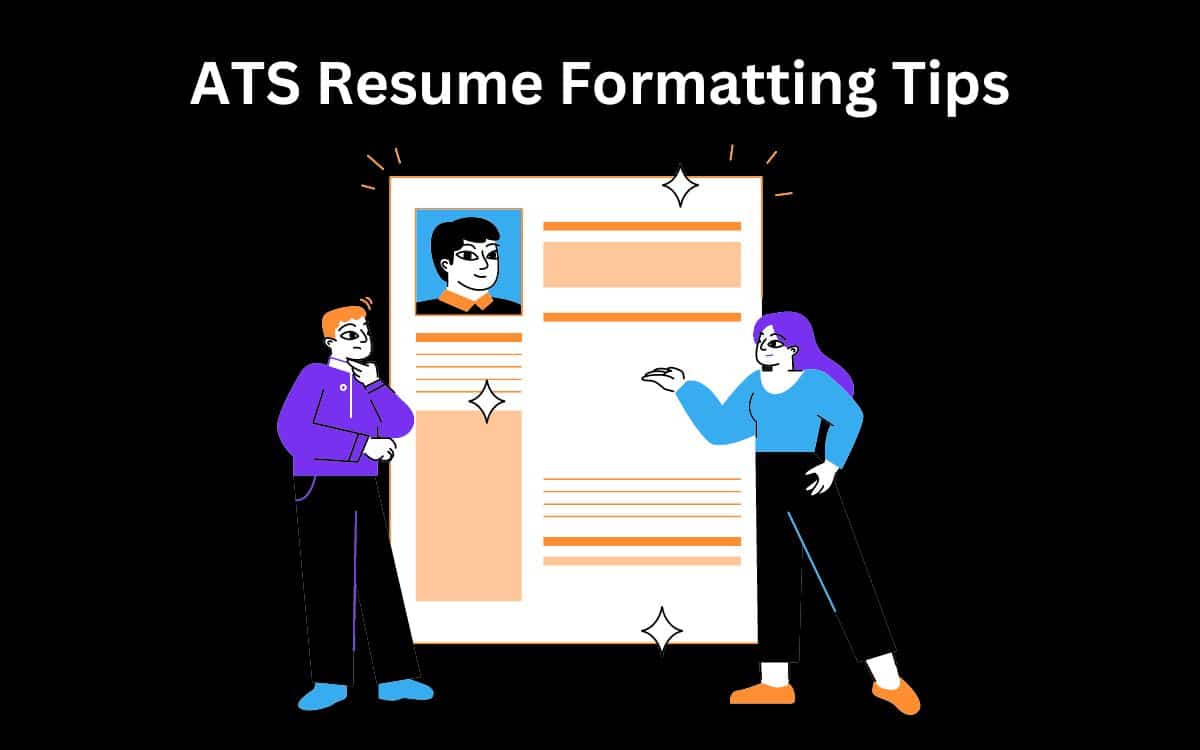
When creating a resume, it’s essential to remember the importance of formatting. This helps applicant tracking systems (ATS) scan your resume and accurately capture the criteria employers are looking for.
When formatted correctly, your resume will be more likely to pass through ATS screening and reach the right people.
This article will give you a comprehensive list of tips and tricks to help you format your resume for optimal ATS screening success.
Keep reading to discover how easy it is to bypass automated systems and get noticed by recruiters.
ATS Resume Formatting Guidelines

Use a Simple, Clean Layout With Standard Fonts
One of the most important aspects of an ATS-friendly resume is its simplicity and readability. While you may be tempted to use flashy design elements or non-standard fonts to make your resume stand out, these could work against you.
Many ATS systems struggle to read non-standard fonts or graphics, which can cause your resume to be rejected before a human recruiter even sees it.
Stick to a basic layout with standard fonts such as Arial, Times New Roman, or Calibri.
Make sure there is plenty of white space between sections, and use consistent formatting throughout your resume. This will ensure that your resume is easily read by an ATS system and human recruiters who may review it later.
Avoid Using Images, Graphics, or Tables
While images and graphics might make your resume stand out visually, they are not friendly to ATS systems.
ATS systems have difficulty parsing images and tables and often reject resumes that include them all together. To avoid this issue, stick to plain text when formatting your resume.
Avoid using any special characters or symbols that could confuse the system and cause it to reject your application.
If you feel you must use visuals, incorporate them into a separate portfolio or website linked to your main application materials.
Use Bullet Points to Highlight Key Information
When describing your work experience or qualifications on an ATS-friendly resume, use bullet points instead of long paragraphs of text.
Bullet points help break up large blocks of text and make important information more easily accessible at a glance.
Bullet points allow you to highlight specific skills or achievements in a clear and concise way.
Example:
- Managed team of 10 employees – Increased sales revenue by 25% YoY“
- Developed a new customer outreach strategy resulting in 30% increase in the customer base
Using bullet points, you can draw attention to your most impressive accomplishments while making your resume easier to read and understand.
Keyword Optimization

Research Relevant Keywords for the Job You’re Applying For
One of the most critical aspects of optimizing your resume for ATS is incorporating relevant keywords. Keywords are terms and phrases recruiters use to search for candidates with specific skills, qualifications, and experience.
Therefore, researching the right keywords is crucial to improve the visibility of your resume.
You can identify potential keywords by examining job postings from various sources or reviewing job descriptions on company websites.
You should also consider industry-specific terminology or acronyms that recruiters may use in their searches.
Incorporate Those Keywords Throughout Your Resume.
Once you have identified relevant keywords, incorporate them strategically throughout your resume.
The objective is to include and integrate them naturally into your content while ensuring they align with your skills and experience.
Instead of merely listing a keyword under a skill section, use specific examples to demonstrate how you have applied that skill in previous roles.
It’s important not to overload your resume with too many keywords, as this can cause it to appear spammy and potentially harm its chances of passing ATS screening.
Don’t Overuse Keywords or Use Them Inappropriately.
While including relevant keywords is important for ATS optimization, overusing them or utilizing them inappropriately will harm rather than help your chances of getting hired.
Using irrelevant or overly generic terms will not help you stand out amidst other candidates’ resumes. It could be a red flag for recruiters, who may perceive that as dishonesty or an inability to communicate effectively.
Focus on incorporating relevant skills and accomplishments based on research about the company’s values, culture, and mission statement.
Do extensive research and incorporate relevant keywords strategically when optimizing a resume for ATS screening systems.
Maintain honesty when communicating your skill sets without appearing spammy. This can help increase your chances of getting past the initial screening phase.
Section Headings and Subheadings

Use Clear and Concise Section Headings
A hiring manager or recruiter first sees the section headings when they open your resume. So it’s very important to create clear and concise headings that accurately represent the content in each section.
For example, instead of using a vague heading such as “Experience,” try something more specific like “Professional Experience” or “Work History.”
Using specific headings helps guide the reader and shows attention to detail and professionalism. In addition to being clear, section headings should be consistent throughout the document.
Use the same formatting for each heading, such as font style, size, and color. One approach that makes your resume look more organized is using bold text for headings while keeping subheadings in normal font weight.
Include Subheadings to Break Up Large Sections of Text
Large blocks of text are overwhelming and discourage recruiters from going through your resume.
Breaking up information into smaller sections with subheadings allows employers to quickly scan your resume and identify key information.
An additional benefit of using subheadings is that they help organize large amounts of information without taking up too much space on your resume.
When creating subheadings, keep them brief but descriptive enough to allow recruiters to understand what each section covers.
For instance, if you have a long work history, divide this section into smaller subsections such as “Employment Dates,” “Job Titles,” “Responsibilities,” or any other relevant categories that will help showcase your skills.
Use Industry-Specific Terminology Where Appropriate
Using industry-specific terminology can lend credibility to your application by demonstrating an understanding of industry best practices or specialized knowledge relevant to the job you are applying for.
However, be careful not to overuse jargon or acronyms that might not be well-known or commonly used outside of your specific industry.
Incorporate specific technical terms where appropriate such as “Cyber Security Expert,” “Agile Development,” or “Search Engine Optimization.”
This enhances the relevance of your resume to the job you are applying for and gives recruiters an idea of what they can expect from you.
Consider using industry-specific phrases in the job objective statement, key skills section, and any relevant work experience descriptions.
However, always explain technical terms or acronyms that everyone may not understand, especially when submitting your resume for a more generalist position.
File Type and Naming Convention

Save Your Resume as a Word Document or PDF File
Regarding the file type of your resume, it’s important to consider the employer’s preferences. While some employers may prefer a Word document, others may prefer a PDF file.
Regardless of the employer’s preference, it’s crucial to make sure that your resume is formatted correctly and can be easily read by the ATS.
Submitting a Word document may be more appropriate for jobs where formatting is crucial.
For example, if you’re applying for a graphic design position, you might want to submit your resume as a Word document because it allows you more flexibility with fonts and formatting.
However, submitting your resume as a PDF file is usually recommended for most other positions since PDF files are less likely to become corrupted or distorted when opened on different computers.
Use a Professional Naming Convention
In addition to choosing the right file type for your resume, using a professional naming convention for your file name is important.
This helps ensure that your resume stands out from other files in an employer’s inbox and that they can easily identify whose resume they are looking at.
Using “FirstName_LastName_Resume” is a popular naming convention since it gives employers all of the information they need at first glance.
This also makes it easier for them to find your application later if they need to refer back to it.
Another tip is to avoid using special characters or spaces in the file name since this can cause issues when uploading or downloading files.
Using underscores instead of spaces is also recommended since some systems do not recognize spaces within filenames.
By following these guidelines for saving and naming your resume file, you can easily ensure that both human recruiters and ATS can find and access your application.
Additional Tips and Best Practices

Customize Your Resume for Each Job Application
Creating a customized resume for each job application is a crucial step in the job search process.
It shows your interest in the specific position and company and your ability to tailor your skills and experiences accordingly.
Start by carefully reading the job posting and identifying key requirements and qualifications.
Then, highlight those skills on your resume that match the ones listed in the job description.
In addition to tailoring your skills, be sure also to customize the language used in your resume.
Use industry-specific terminology where appropriate, and avoid jargon or acronyms that may not be understood outside your field. This will help ensure that your resume is easily understood by everyone who reads it.
Keep Your Resume Concise And Focused On Relevant Experience
When crafting your ATS-friendly resume, keeping it concise while highlighting relevant experience is important.
A good rule of thumb is to limit yourself to one page unless you have extensive experience that requires more space.
Focus on recent experience – typically within the last 10 years – unless older positions are highly relevant or impressive.
Use bullet points instead of paragraphs whenever possible to ensure you present only the most important in an easy-to-read format.
Also, prioritize each bullet point so that the most significant accomplishments are at the top of each section.
Proofread Carefully For Spelling And Grammar Errors
Even if you have an impressive skill set and work history, careless errors can quickly diminish all of these positives.
To avoid being passed over due to typos or grammatical mistakes, review for errors carefully after completing a draft of your ATS-friendly resume.
Consider enlisting someone else’s help during this stage; having another pair of eyes review can catch mistakes you’ve grown blind to.
Look for common mistakes, such as misspelled industry-specific jargon or extra words or letters that have crept in during the revision process.
Remember, first impressions count – Don’t let careless errors undermine what could be a perfect match for your next career opportunity.
FAQs
What is ATS (Applicant Tracking System), and How It Works?
When applying for a job online, chances are your resume will go through an Applicant Tracking System before it ever reaches human eyes. Employers use an ATS software program to manage job applications and screen candidates based on specific criteria.
ATS scans your resume for keywords and phrases that match the job description and then ranks your application based on how well you meet the requirements.
Most modern companies use an ATS system to streamline their hiring process and filter out unqualified candidates quickly.
If your resume isn’t properly formatted for the ATS software, you may not make it to the next stage of the hiring process, even if you have the relevant skills and experience for a position.
It’s essential to understand how ATS works and what you can do to optimize your resume accordingly.
Importance of Having an ATS-Friendly Resume
Having an ATS-friendly resume means it is formatted to make it easy for the system to read and analyze quickly.
Optimizing your resume according to ATS standards can increase your chances of making it past initial screenings and getting noticed by recruiters or hiring managers.
Per Linkedin statistics, an estimated 70% of resumes are rejected by Applicant Tracking Systems before ever being seen by human recruiters or managers.
If you’re not formatting your resume according to ATS guidelines, you could miss out on potential job opportunities without realizing it.
Understanding how Applicant Tracking Systems works and optimizing your resume with relevant keywords and formatting guidelines can help increase the likelihood of getting past initial screening processes.
Final Thoughts
Competition for the best jobs can be intense in today’s job market. It is more important than ever to make sure that your resume stands out from the rest.
Following the ATS formatting guidelines discussed in this article will increase your chances of getting past the initial screening processes and landing an interview.
Remember that Applicant Tracking Systems are designed to help recruiters quickly weed out unqualified candidates based on basic criteria such as relevant experience, education, and skills.
ATS systems rely heavily on keywords and specific formatting guidelines to do so. By taking the time to optimize your resume for ATS screening, you’ll be able to get past that first hurdle more easily and stand out as a top candidate.
Optimizing your resume for ATS screening is crucial, but t should not come at the cost of making your resume clear and easy to read for human recruiters.
The ultimate goal is to create a document that showcases your talents and experiences in a way that resonates with machines and humans alike.
By paying attention to formatting, keywords, section headings, and file types/naming convention, you can create an ATS-friendly resume that increases the likelihood of getting past the initial screening processes.
Remember that a little bit of extra effort can go a long way toward landing your dream job!