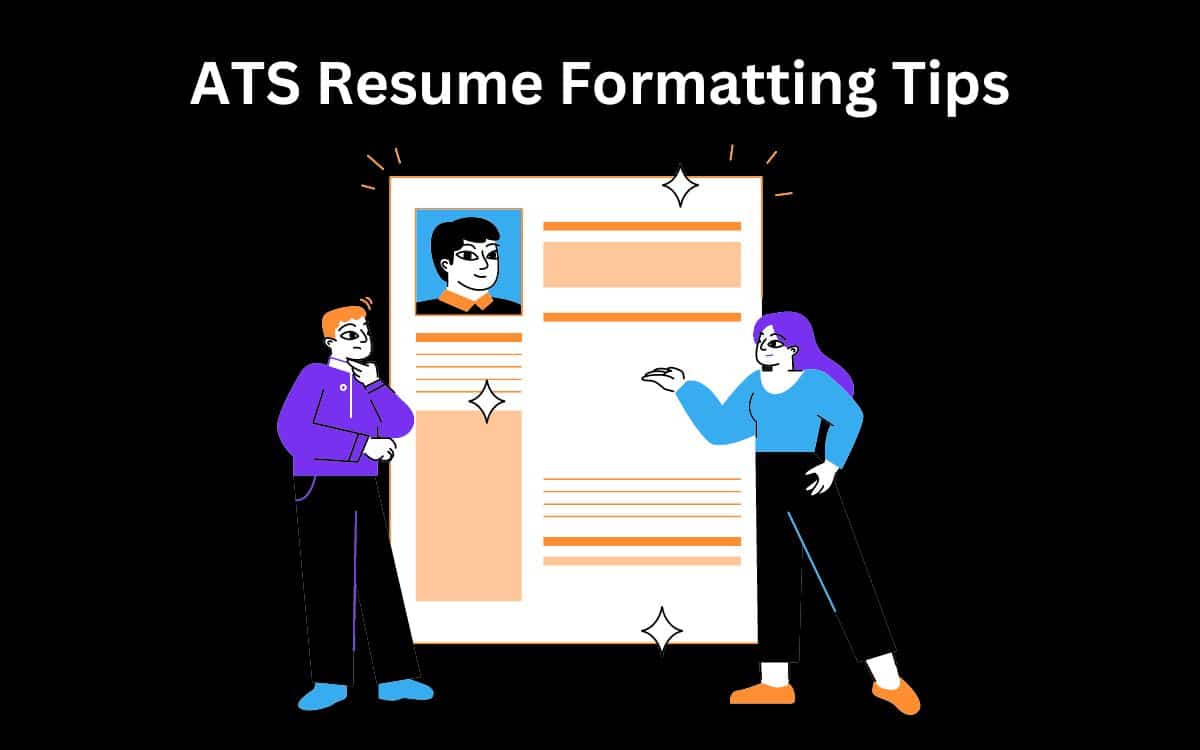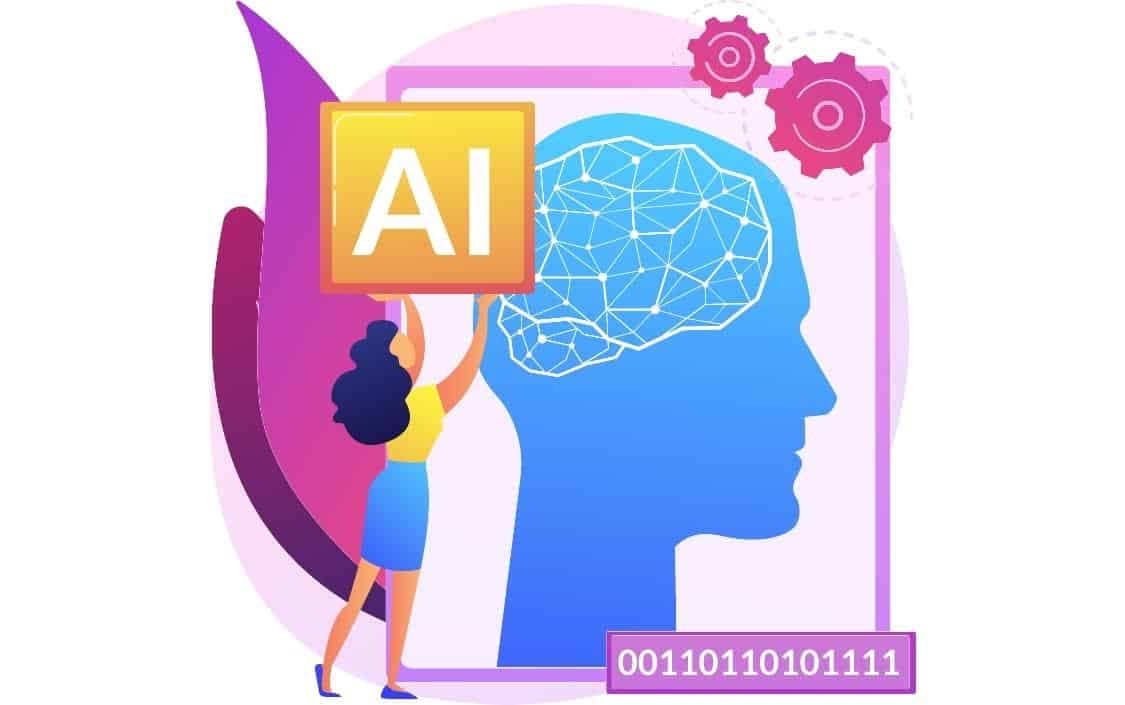A good LinkedIn profile highlights your credentials, expertise, goals, and accomplishments. It should help you stand out in the crowd and should be optimized for search results.
Also, an up-to-date LinkedIn profile can help you land a job and advance your career. Optimized LinkedIn profiles are not exclusive to influencers trying to build a personal brand. Every job seeker must maintain a decent Linkedin profile in today’s world.

In this article, we will take some time to understand how to create an optimized Linkedin profile that would help advance your career.
So let’s dive right in and go through a few simple tips to optimize your Linkedin profile.
Optimize LinkedIn Profile Picture

The Linkedin search engine is one of the biggest professional online platforms and is now a significant tool recruiters use to find top candidates.
According to LinkedIn, members with a photo get more engagement than those with none. Profiles with photos also receive more connection requests and more profile views.
Today, it’s pretty easy to take a professional photo without spending much money, and your smartphone is good for getting the job done.
Take note of a few tips when taking photos at home:
- Background – Go with a clean white or grey background. Keep it plain and simple, and avoid distracting backgrounds.
- Smile – Give a warm and welcoming smile in your professional photos. Studies show that showing your teeth while smiling makes you more likable and qualified.
- 60% Face – Crop your picture so your face occupies 60% of the profile picture.
- Image Resolution – Ideal size of a LinkedIn profile picture should be 400 x 400 pixels.
- Dress – Wear the outfit that you would typically wear to your workplace.
LinkedIn profiles with photos receive 21 times more profile views and 36 times more messages compared to those without a profile photo.
Optimize LinkedIn Headline

LinkedIn Headline is the section under the name in your Linkedin profile. The default setting is to use your current job title as the headline.
So should you leave your headline as the default setting? Ideally, “No” – optimize your headline title because it should give a one-line summary of who you are and the core expertise you offer to the world.
Below are a few tips to optimize your LinkedIn Headline:
- Catch Attention – Have a captivating title that will catch the attention of potential employers and recruiters. LinkedIn allows up to 220 characters in the headline.
- Value Proposition – Your headline should highlight your value proposition and make visitors want to learn more about you.
- No Certifications – Avoid including any certifications in your title
- Keywords – When recruiters search for qualified resumes, your LinkedIn headline is crucial to match you against the search phrase or keywords.
Don’t leave your headline with LinkedIn’s default setting. Optimize your headline to make it a one-line summary of who you are and the core expertise you offer to the world
Optimize LinkedIn About Section

The About section of your LinkedIn profile is one of the most underused sections. A good summary helps draw attention to your skills and experience and can also help you stand out from the crowd.
Use the About section as your professional bio, which will help expand your experience and draw attention to your skills.
Here are some helpful tips to optimize your “About” summary:
- Accomplishments– Summarize your qualifications in 3-5 concise sentences, indicating your accomplishments and domains you’ve worked for.
- Make it Compelling – This section should be well-crafted and compelling, making visitors want to connect with you.
Use the About section as your professional bio, as it will help expand your experience and draw attention to your skills
Optimize LinkedIn Experience

Your LinkedIn profile is more than a resume; it’s your brand.
While a resume and a LinkedIn profile are different, both should be presented in a unique and compelling way. Ideally, the job description should tell the whole story about you and how you added value to the company.
Highlight your experience, past roles and accomplishments in LinkedIn. This will help you stand out from the crowd and attract more potential employers and recruiters.
Here are some valuable tips to optimize your Linkedin Experience:
- Past Roles as Storytelling – Highlight your past roles as storytelling, including your career movements across each role. It would help you stand out from the crowd and attract more recruiters.
- Keywords – Use specific keywords and a short description to stand out from the crowd. When recruiters search for relevant resumes, keywords help to match your skills and experience to the search phrase.
- Multimedia (Embedded Videos) – Use specific keywords and a short description to stand out from the crowd. Try showcasing your work using LinkedIn’s new multimedia features, like embedded videos, to give a personal touch.
Highlight your experience, past roles and accomplishments in LinkedIn. This will help you stand out from the crowd and attract more potential employers and recruiters.
Optimize LinkedIn Engagement

A solid social proof strategy on LinkedIn can help you stand out and build credibility.
Supporting others and building interest in your personal brand is a great way to build trust within the LinkedIn community.
Here are some helpful tips to optimize your Linkedin Engagement:
- Post Content on LinkedIn – Post useful content and advice on topics you have expertise on that can help people. Do this consistently. It’s also a great way to connect with HR managers and recruiters.
- Resume Upload – Upload your resume to Linkedin only when actively looking for work. Remember that your boss and colleagues also have access to LinkedIn.
Supporting others and building interest in your personal brand is a great way to build trust within the LinkedIn community
LinkedIn as a Marketing Tool

Create and maintain a solid professional presence on LinkedIn to get noticed and attract potential customers and recruiters. Studies show that candidates on the Linkedin platform are more likely to get interviews and have more chances of getting hired by people they connect with.
Using cold email outreach via your LinkedIn profile can be a powerful strategy for finding job opportunities as it allows you to directly connect with potential employers or recruiters, showcase your skills and experience, and establish a personalized connection that can set you apart from other applicants.
Over 84% of companies used social media to find new talent, and Linkedin is found to be the most effective social media site for recruiting. With over 73% of recruiters using LinkedIn to find candidates, Linkedin has now become the default social network for job-seeking professionals.
Surveys conducted by Linkedin show that over 60% of top recruiters are more engaged with Linkedin recruiting tools than ever before.
Here are some helpful tips to optimize your Linkedin Engagement:
- Summary – Start with a strong summary; something catchy will entice people to see more.
- Keywords – Make sure your Linkedin summary has keywords that can find you when recruiters search for the relevant job titles and skills.
- Career Path and Accomplishments – Update the “About Your Career” section with your career path, accomplishments, skills you have acquired, and how you can add value to the organization.
Over 84% of companies used social media to find new talent, and Linkedin is found to be the most effective social media site for recruiting. With over 73% of recruiters using LinkedIn to find candidates, Linkedin has now become the default social network for job-seeking professionals.
Final Thoughts
Plan for what it is difficult while it is easy, do what is great while it is small.
Sun Tzu, The Art of War
Your LinkedIn profile is your window of opportunity to get noticed by recruiters and get that interview call or job offer.
Remember that Linkedin is a search engine, so be sure to give keywords wisely.
Include keywords in your summary, job titles, and skillsets so recruiters can spot you when searching for suitable candidates.