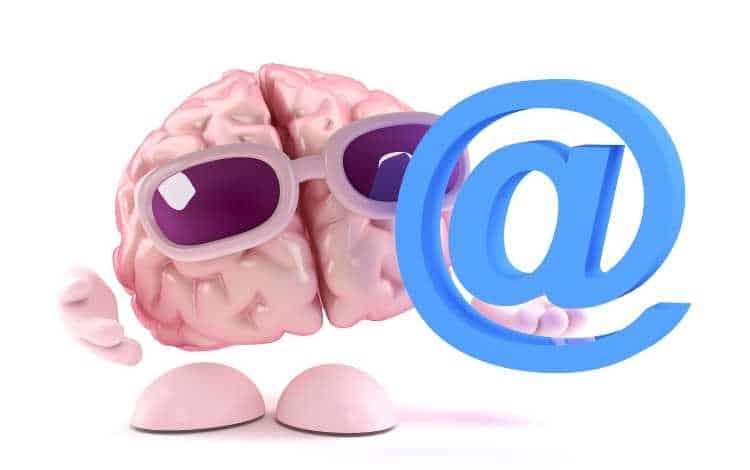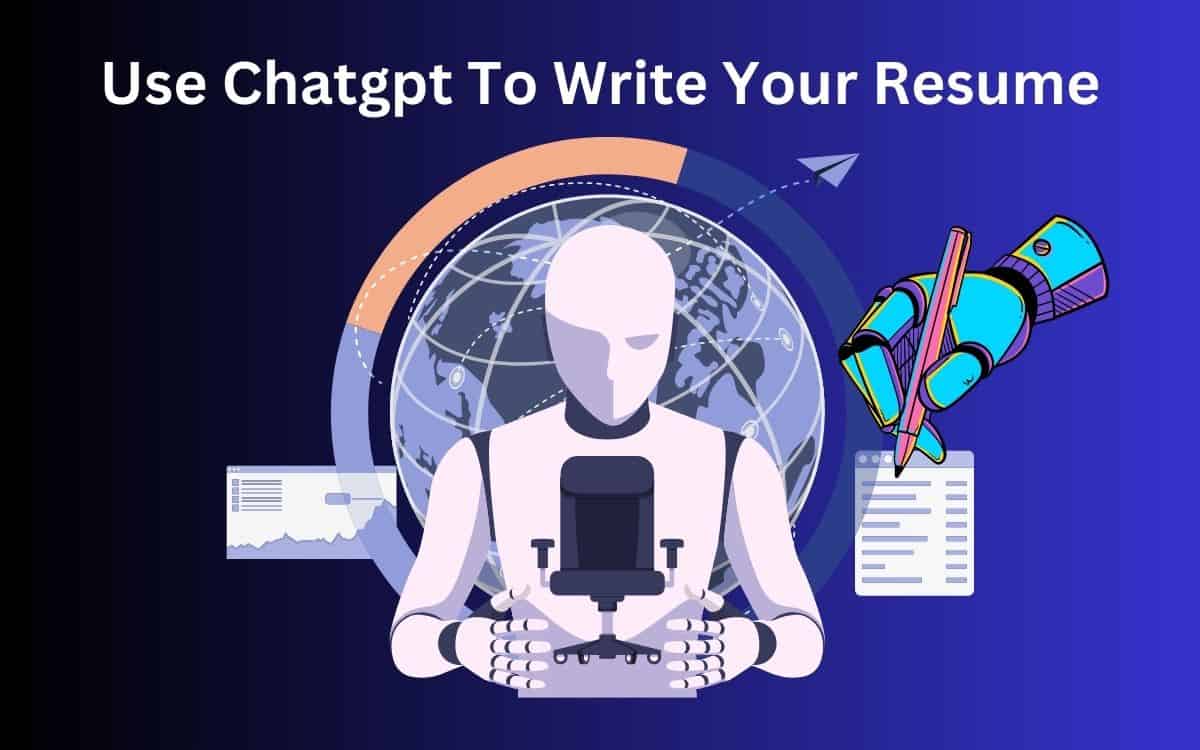So you are taking your first steps into the professional world. Let’s make this easy.
Many job opportunities are waiting for you, and with a good resume, you can get the attention of recruiters and grab that job offer.
So what are the points to consider while creating resumes for freshers?
When creating a resume for freshers, choose a standard format that recruiters expect and that complies with automated scanning software ATS. Create your resume in Word or pdf format, give a meaningful filename, and give special consideration to things to include and exclude from your resume.
This article will review the list of top things to consider when creating your resume with no work experience.
What’s the best Resume Format for Freshers?

To know which resume formats are best suited, first, you must understand why proper resume formats are critical to your job search efforts.
A well-structured resume should grab the attention of both recruiters and scanning software. So let’s take a look at the primary considerations to create a well-drafted resume format for freshers.
1. Format compliant with Automated Scanning Software
Most companies track and scan resumes digitally, using automated scanning tools like the ATS (Applicant Tracking System).
ATS requires resumes to be in a standard format that can be easily scanned and understood. If you use fancy fonts, tables, or charts, ATS will not be able to scan your resume correctly, and you could ruin your chances of getting shortlisted based on skills or education.
2. Recruiters expect a Standard Resume Format
It’s best not to deviate from the traditional and standard resume formats. If you try to make your resume format unique by including unconventional formats, it could be hard for both scanning software and recruiters to scan your core skills and assess if you are suited for the job role.
The objective is to make it easy for your recruiters to search for information in your resume. Don’t make recruiters search through your resume to find basic information; this could frustrate them, and your resume could be skipped.
3. Word Document or PDF
Most employers prefer an MS Word document (.doc or .dox) or a PDF version of your resume. But, it could also vary with the company, so always come back and check the job description to see if the recruiter has suggested any specific formats.
PDF Pros
Widely Accepted Format
No risk of virus
PDF Cons
Need viewing software.
4. Filename of Resume
Recruiters receive a lot of resumes from candidates for job openings. When sending out your resume, indicate your name clearly in the resume, followed by ‘Resume’ and separated by an underscore.
E.g., Patricia_Smith_Resume.pdf
This helps the recruiter locate the file quickly and know they are opening a resume, not a cover letter or any other document.
5. Sections to Include in your resume
Your resume should include all the required details for recruiters to assess your suitability for the job.
The standard and critical sections to include in your resume are – Name, Contact Number, Email Address, Objective, Skills, Education/Achievements, and Work Experience (if any).
Include those details if you have completed training courses and received certifications or awards.
6. Sections not to Include in your resume
Do not include unnecessary personal information like Age, Date of birth, Photo, Gender, Marital Status, and Hobbies.
Check your resume for spelling mistakes and grammatical errors. Ensure there are no inaccuracies in your work experience or qualifications. And lastly, do not include negative comments about your former employer.
A well-structured resume should grab the attention of both recruiters and scanning softwares.
How Does a 15-Year-Old Make a Resume?

If you are a teenager with no work experience, you still need to format your resume the same way as a professional’s resume with work experience.
It might feel like a catch-22 situation, where you need to list experience in your resume to get a job, but you first need to get a job to gain experience. Formatting your resume correctly could help you bridge this gap.
A teenage resume should include the six standard sections:
- Contact Details
- Objective
- Skills
- Education/Achievements
- Work Experience (have Volunteer, Part-time, or Freelancing experience, if any)
- Miscellaneous section (includes Training, Certificates, and Awards)
Contact Details
Below the applicant’s name, include your phone number, email address, and location/suburb details. Don’t go fancy with this; use a standard format.
Objective
Summarize your achievements and skills in 60 words or less. Look at the job description, understand what the job role requires, and summarize – don’t go beyond 1 or 2 sentences.
Skills
Add relevant skills to your resume, depending on the job you are applying for.
For someone applying for a Dog Walking job, the skills required are
- Communication skills – To communicate with the dog owner.
- Attention to detail – Take notice of, and report the dog’s health and behavior conditions as required.
- Problem-Solving skills – When the dog shows aggression towards other dogs or humans, think and act quickly.
For someone applying for a Cafe job, the skills required are:
- Ability to work under pressure
- Good customer service skills
- Work as part of a team
Education/Achievements
If you graduated and have a degree, include the Degree name, Institution, and Gradation Date. Instead of education, you could also showcase your achievements, if that’s more impressive, depending on the job you’re applying for.
Work Experience
If you are a teenager and do not have work experience, don’t worry. But if you have done volunteer work, part-time jobs, or freelancing gigs, that counts, and do include these in the Work Experience section of your resume.
Miscellaneous
Suppose you have completed training or courses and achieved certifications or awards, including those in your resume. Any extracurricular activities you have participated in school also count. Consider how your extracurricular skills could be linked to the job role you are applying for, and highlight them in your resume.
A teenager resume should have six standard sections – Contact Details, Objective, Skills, Education/Achivements, Work Experience and Certifications/Awards
How do you Write a Blank Resume?

Instead of starting with a blank document, download any free downloadable resume templates, and start editing the contents.
Free basic resume formats are good enough, don’t select a fancy format because you need ATS resume scanning software to scan and understand your resume contents.
Ensure your resume template has the standard sections included. Spell checkers will not be able to catch this. Remember, the purpose of a resume is to get you to the interview stage.
Let’s go through some valuable tips on the essential components of a resume:
- Contact Phone Number – Include your mobile or home contact number in the resume. Leave a voice message that sounds professional.
- Contact Email address – Email might be the most preferred way of communication for many recruiters, and you don’t want to leave room for mistakes here. Disable hyperlinks in the email to make it easier to read and double-check the spelling of your email address.
- Linkedin address – Include your LinkedIn address so recruiters can contact you directly via LinkedIn. If you don’t have a LinkedIn address, consider creating an Linkedin Id with a decent Linkedin Summary – in today’s world, it’s crucial to have a digital identity and professional network.
- Street address – Many candidates only indicate the city and state and omit street address. This is fine because most communication today happens via email, phone, or LinkedIn.
- Skillsets – Read through the job description carefully. Then convert your voluntary experience, freelance gigs, or extracurricular activities to skills that are meaningful to the job role. Take time to think through and put in some effort to list the relevant skills.
- Education – If you have a college or post-graduate degree, include the Degree name, Institute, and Years of study. In this case, you don’t have to include your high-school details. But if you don’t have a college degree, include your high-school information in the Education section.
- Action Verbs – Use action verbs to show your achievements and stand out from the crowd. Think through your projects or voluntary work experience, and convert them to accomplishments by using action verbs such as “Developed,” “Researched,” “Evaluated,” “Consulted,” “Exceeded,” “Managed,” “Tracked,” “Collaborated,” “Optimized,” “Supported” etc.
- Links to Work Portfolio – A work portfolio is a collection of an individual’s best achievements. If you have built your projects or freelance gigs, consolidate them into an online portfolio, and provide a link in your resume to showcase your work. If you have none, start building your online portfolio.
Don’t use a fancy format for your resume, because you need ATS resume scanning software to scan and understand your resume contents
Final Thoughts
Luck favors the prepared mind
Louis Pasteur, French biologist
Creating a resume with the standard format discussed in this article will help you build a solid base. The objective is to make the resume readable for both machines and humans.
The resume format is standard for both freshers and experienced candidates; the only difference for freshers is work experience.