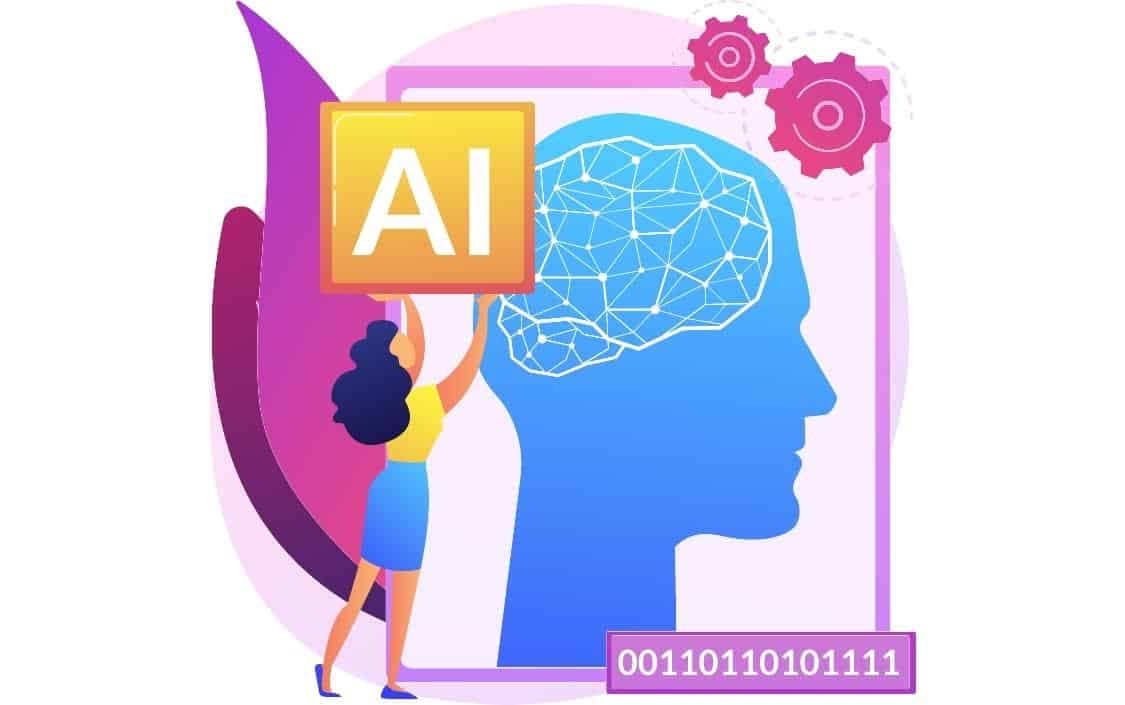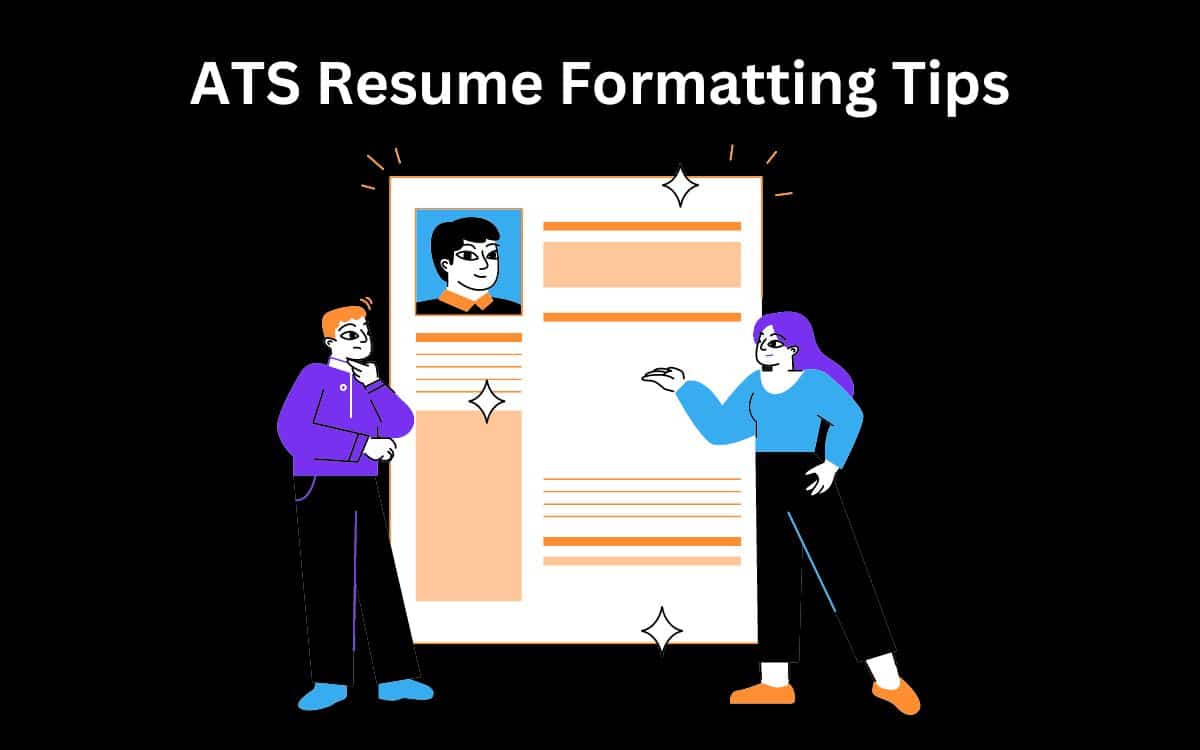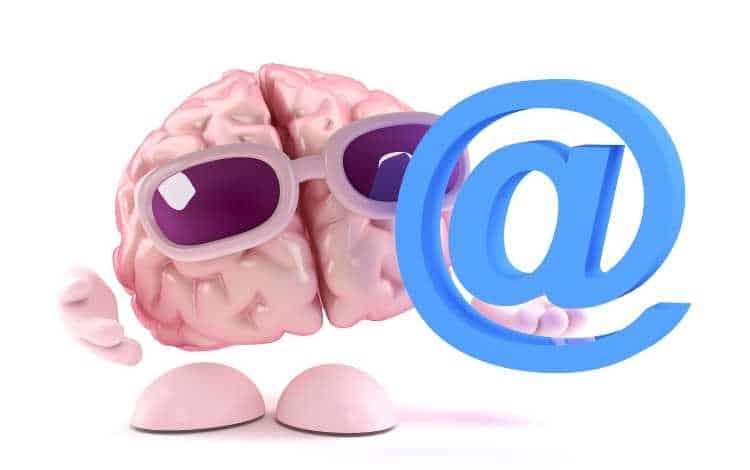
Have you wondered if it’s okay to put one of your personal email addresses in your resume while job hunting?
Create a professional email address for job searching. This does not mean that you have to purchase a domain and get a paid email address. You must create a professional-looking email address in a popular and free email service provider like Gmail.
In this article, we will go through some very helpful tips on creating professional email addresses.
Should you Have a Professional Email Address on your Resume?

The answer is a resounding “Yes.”
Email is usually the primary contact method recruiters use to communicate with you. It’s a good idea to have a professional email address when you mean business and share it with your potential employers.
When sending job applications to employers, always use a professional email address in your resume. Don’t use a funny or silly email addresses containing weird names or random characters that are difficult for recruiters to grab.
Let's have a look at the reasons why having a professional email address is crucial to the job application process:
1. Easier Communication
The majority of interview and job-offer communications happen via email.
An email with a standard structure of firstname.lastname@serviceprovider.com makes it easier for the recruiter to remember the address. You can even dictate your email address easily during a phone conversation without confusing or embarrassing the recruiters.
2. Impression and Biases
Recruiters usually have this dilemma of spotting bad resumes or candidates and doing an initial round of quick eliminations.
They could form a wrong impression about candidates who use a funny or silly email address for professional and business purposes. Don’t give your potential employers a chance to develop biases about you even before the interview. Keeping everything professional and clean makes the process smooth.
Majority of communication between recruiters and candidates happen via email. Professional email addresses are easy for recruiters to remember, and helps to form a good impression about the candidate.
What is a Good Professional Email Address?

The best email address to use is your firstname.lastname@serviceprovider.com.
If your name is a common one, you could suffix it with the next available or recommended sequence number at the end, which is still a good professional email address.
Don’t use funny or weird names, random characters, and birth dates in your email address.
So what are the rules to remember when choosing a professional email address?
1. No funny or weird names
Don’t use funny or weird names in your email address.
2. No random characters
Don’t use a string of random characters that do not make sense or are difficult to remember.
3. No date of birth
It’s better not to use your birth year in your email address to avoid age discrimination.
4. Use First name & Last name
Create an email address that has your first name and last name. If your name is common, it’s okay to go with a number at the end.
5. Use Popular Email Service Providers
It’s better not to use old email providers like AOL, Lycos, etc. Go with the most popular email providers today, like Gmail. You don’t want to give your employers the impression that you are reluctant to change and do not keep up with industry trends.
The best professional email address to use is firstname.lastname@serviceprovider.com. If it’s not available, suffixing the next available sequence number at the end is still a good and professional email address.
Is Gmail a Professional Email?

Email service providers have changed and evolved from the initial days of internet and email communications. Let’s go through a little bit of history.
According to Statistics and Data, the most popular email service providers of the late 1990s were Hotmail, AOL, and Yahoo mail, with Hotmail being the most popular email service provider.
A decade later, in 2010, Hotmail was still leading, with Netease mail and Yahoo mail in trailing positions. By 2012, Gmail emerged as the leading email service provider and changed the landscape.
As of today in 2020s, Gmail is still the most popular and widely used email service, with more than 1.5 Billion active users globally. Netease mail and Outlook in trailing positions.
So can Gmail be used as a professional email for job search purposes?
Gmail is a personal email service provider best suited as your email address for resumes and job search purposes.
Using Gmail signals your recruiter that you are using the most popular service today and keeping yourself updated with the current market trends.
To make your email address look professional, you must ensure you create an email address in the format firstname.lastname@serviceprovider.com. And if not available, suffix with the next available sequence number at the end.
Gmail is the most popular and widely used email service in this decade, and can be used as a professional email when job hunting.
Professional Email Address Examples

The easiest way to create a professional-looking email address is through Gmail.
Let’s take a look at the few rules to follow while creating your email address for job search purposes:
Things to avoid
- Don’t include your birth or graduation year in your email address to avoid biases or discrimination.
- Avoid including your nationality, race, or religion.
- Avoid including location, city, and state in the address.
- Avoid using funny or silly names.
- Avoid using random characters that don’t make sense.
- Avoid using symbols or special characters.
- Avoid using your current work email address.
Things to do as good practice
- Check the availability of firstname.lastname as your email address. If not available, put the sequence number at the end, but don’t use your birth year as the sequence number.
Examples of bad and good email addresses
For job search purposes, let’s look at some examples of bad and good professional email addresses.
beastyhotguy@xyz.com
colafan773super@xyz.com
dfsdfsdfdfsdfsdfdfsf@xyz.com
patricia.williams@mailserver.com
robert.brown112@mailserver.com
Check availability of firstname.lastname as your email address. If not available, put sequence number at the end, but don’t use birth year as the sequence number.
Final Thoughts
Keep it simple, keep it honest, and keep it real.
Bob Marley
Creating a professional-looking email address for a job search is simple. Understanding the recruiter’s perspective will help you realize why an easy and simple email address is critical.
Don’t overthink the process. Use the tips in this article to create a simple, professional-looking email address using a popular free service provider like Gmail.

![How to Add Resume to LinkedIn [Beware Current Employer]](https://resumeguardian.com/wp-content/uploads/2023/03/How-To-Add-Resume-To-LinkedIn.jpg)